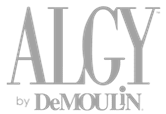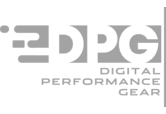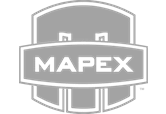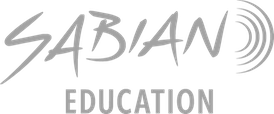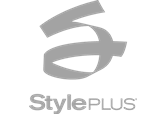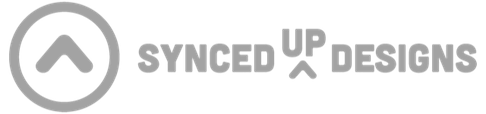There are two ways to create a group profile
- If you are a current WGI Director Dashboard user, you may add a connection to a new group from your Director’s Dashboard “My Groups” area.
- Log into your director Dashboard account.
- Click the My Groups at the top of the page.
- At the bottom of the “My Groups” page, click “Connect to Another Group.”
- Select the Role you fill for the new group.
- You must then choose the Division/Class and name of the group you wish to link to.
- In order to avoid duplicate group creations BE SURE to begin typing the name of the group and look to see if the group already exists.
- If your group does not exist, please select “create a group” and fill in the appropriate information.
- It may take up to 5 business days for your account to be manually approved and the connection to show up.
- If you need to create a new user account for the WGI Director Dashboard, you may create your group using the steps below.
- Click HERE to create an account.
- Complete the form with all required information
- If you are creating a new group, please select “create a group” and fill in the appropriate information.
- If you are attaching yourself with an existing group, locate the group in the drop down.
- It may take up to 5 business days for your account to be manually approved and the connection to show up.